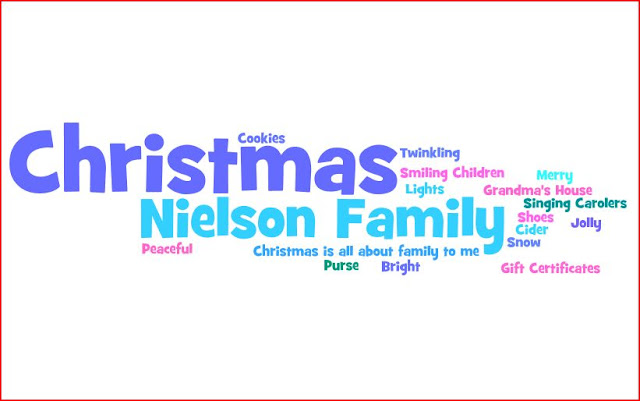NOTE: We actually taught our students this year how to take a screen shot of their wordle and save it on their desktop. They then dropped it into a Group Shared folder so I could print them in color at a later time! ALL of my students can tell you the shortcut for Copy, Paste, Select All, and Save by now! I can't believe how advanced they are for 2nd grade! I was VERY proud of them! It was a LOT of typing, but they persevered through it and felt proud when they were done.
Aren't they soooo cool!
Custom Colors: In your "Create" Screen, you need to go to the "Color" menu bar and click on "Edit Custom Palette." While you are in there, you can click on one of the four boxes. When you click on a new color, it will assign that to your Wordle! You can choose any 4 colors that you wish! Also, this is where you can assign your background color. I do not let my students have a black background because we like to conserve ink! They have to keep the very first box WHITE!
Custom Font-(CAUTION-There is a font with an inappropriate name) Students can go in here and choose a font they wish to use if they just click on the "Font" menu bar. NOTE: By selecting a new font, it will change the layout and some of the words may have a different one of the 4 colors you previously selected. In my wordle, I used the Grilled Cheese font!
Custom Layout: I really like all my words going the same way (a little anal retentive, I know!) My students had various different layouts. I let them choose whichever layout they liked.
If your student isn't ready to work at the advanced level, just have them choose the "Randomize" button at the bottom of the wordle (make sure you change the background to white for them!) Once a student clicks off of a layout choice, they CAN NOT get it back, so if they find one they like, then need to keep it!
After this Wordle, we did another one for our parent gift. They were a PRO by now! They entered their family name and all the members of their family. It took far less time to create this wordle than the first one! They are experts now.
Other fun uses for Wordles:
· Guided Reading-you can enter the Title, Author, Illustrator, key vocabulary, characters, setting, important events, etc!
· Vocabulary Review-All Subject areas
· School Spirit
· Soooo many possibilities!
Leave a Comment with your ideas!